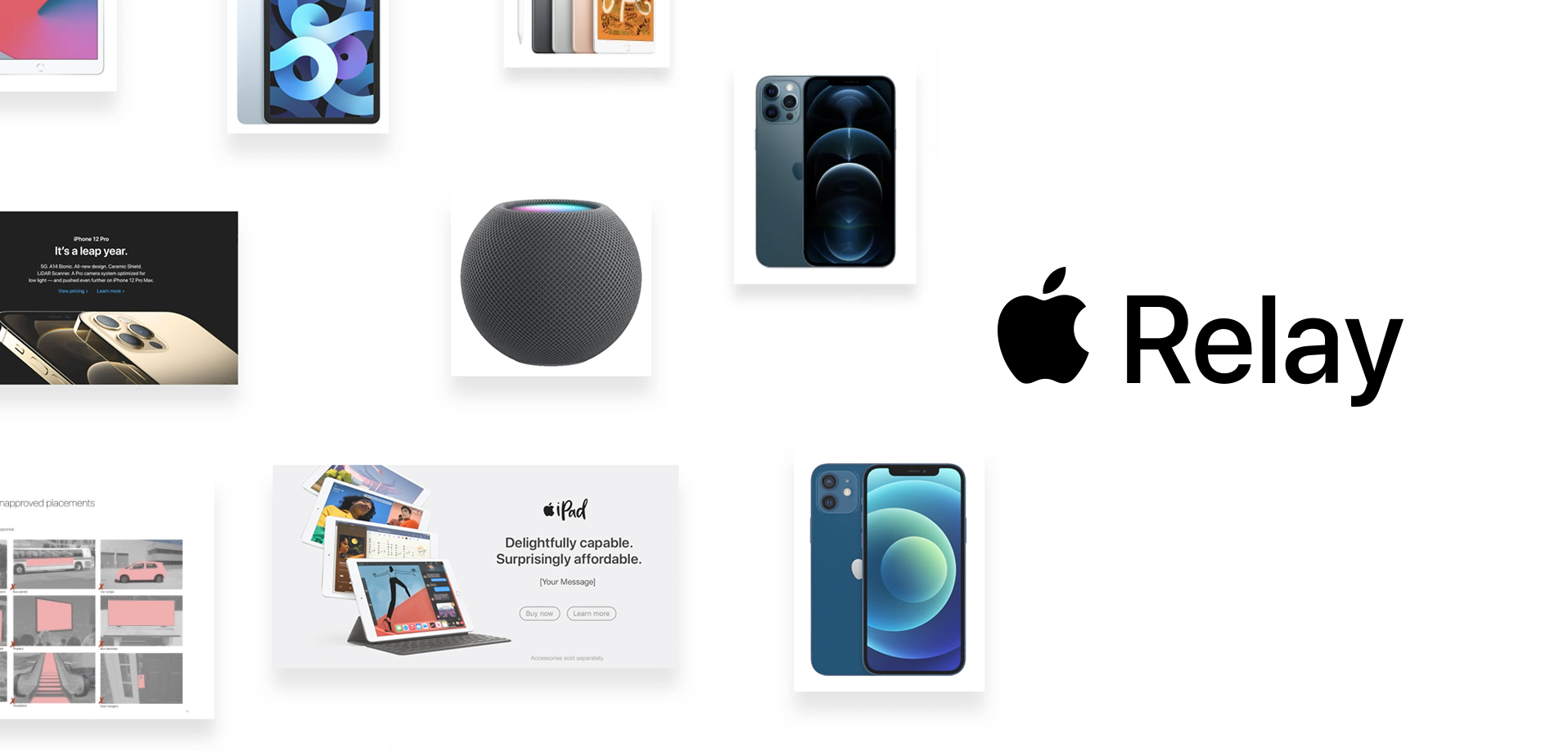
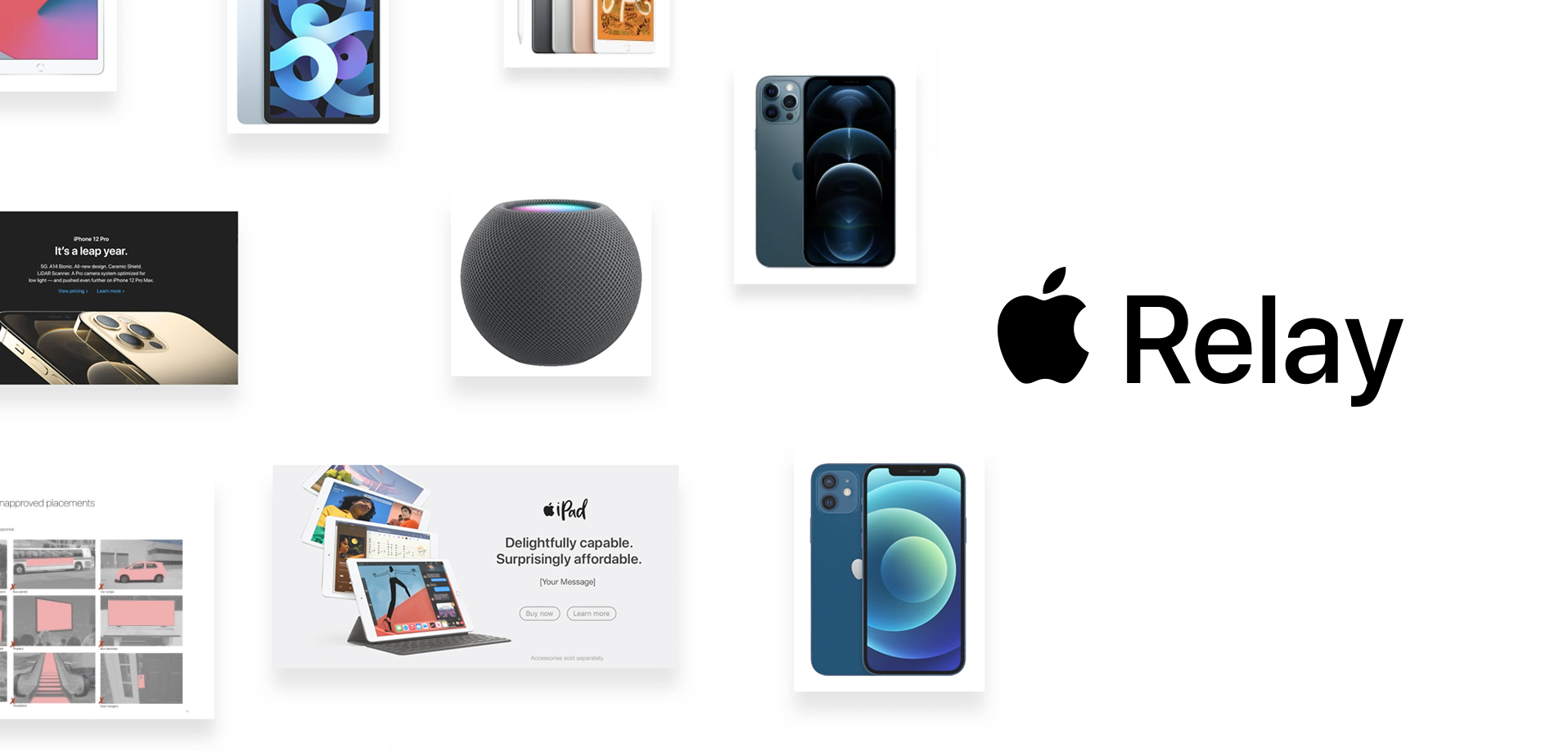
Apple leverages Channel Partners to help extend the reach of communications, products and the brand to a worldwide audience. Relay is a web based application that was built to deliver a best-in-class asset distribution platform to our partners with a focus on speed, quality, and efficiency. Channel Partners make up over 86% of Apple’s business revenue, so streamlining communication tools for partners is an extremely valued tool.
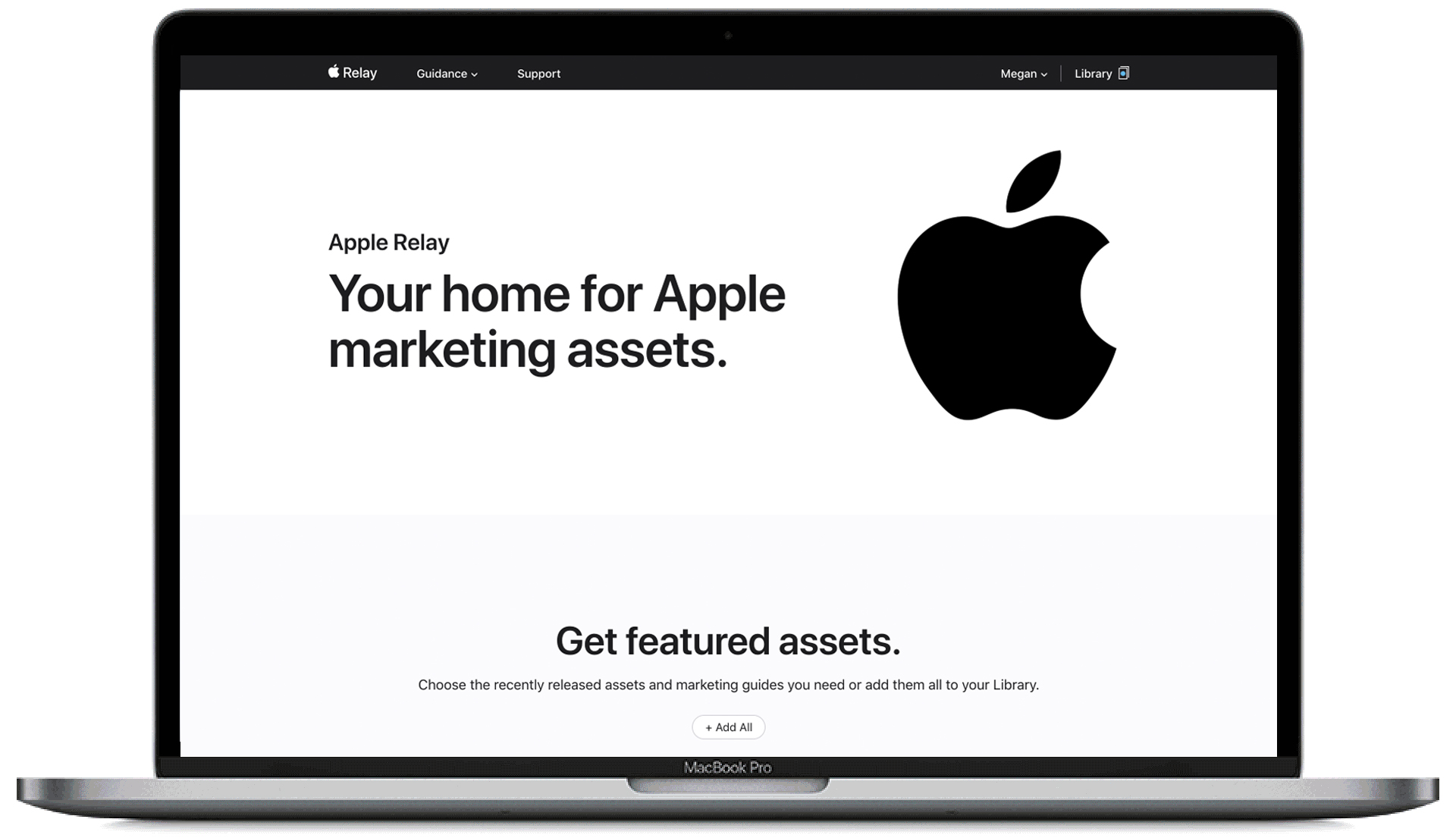
When Apple launches a new product, millions of assets are created and sent to partners that sell Apple products worldwide. Before Relay, asset distribution was timely, fragmented, and cumbersome.
In addition to assets, marketing guides of how to properly use these assets were also sent to each partner with every product release. All items were sent through a mix of emails, BOX, ASW (an internal link tools made by Apple), and PDFs. The process was not only antiquated, but it was not a seamless process for partners. Relay, a platform that is the single source of truth for the latest assets and guidance was the answer.

When I came onto the Relay project initially, there was a contract team working on the platform. At that point, the project was in the works for about a year, and failed to appease stakeholder’s expectations. I was brought on to reassess the stakeholder’s needs and define a new solution. In doing so, I helped implement a new series of processes and assisted in all creative and platform decisions, while leading a team of 4 talented designers. Those creative decisions included creating the look and feel of the platform, structuring the design system, and assisted in planning future roadmaps.
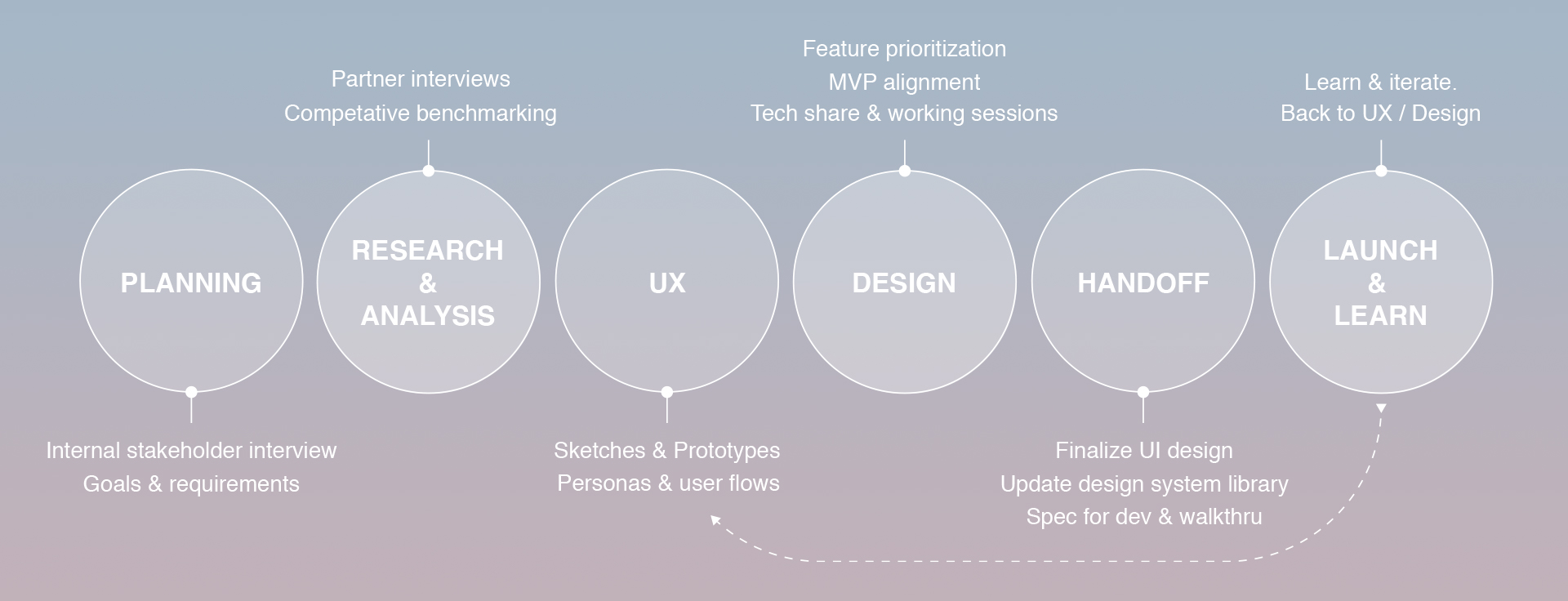
When the project had initially started, the focus of the platform was to provide partners with a digital marketing guide as the main feature of the platform. After this approach had been shared with Apple leadership, there was a need to redefine the platform’s intention. These are several quotes from our internal stakeholders.
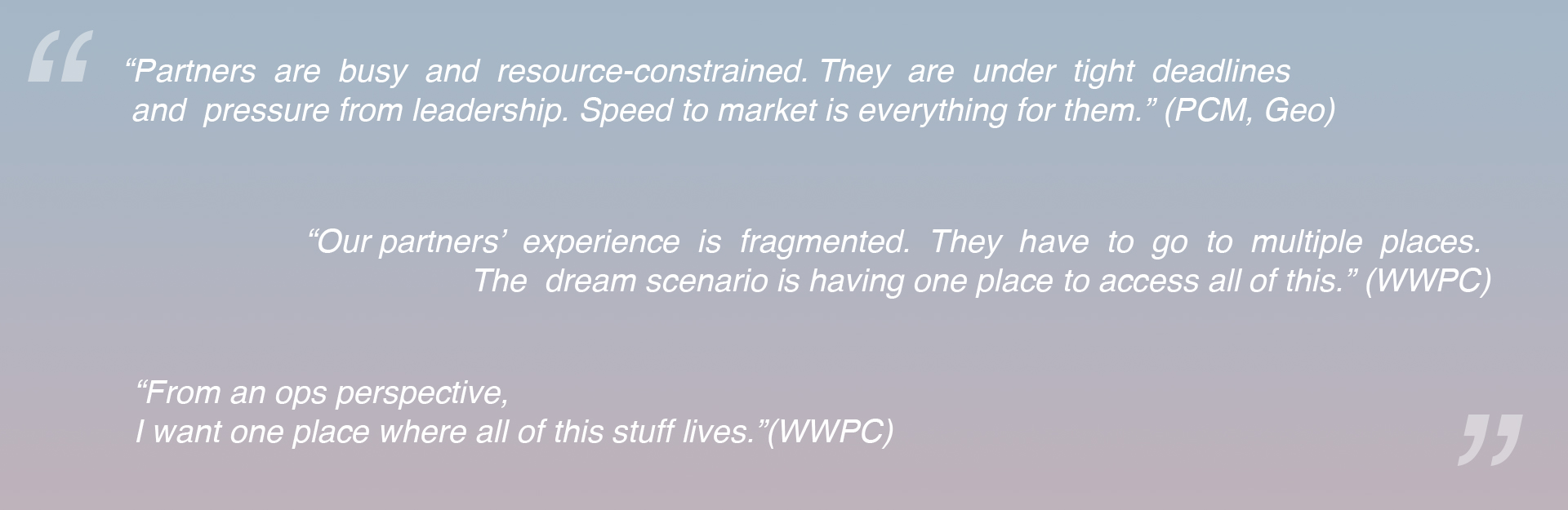
Upon beginning the research phase, I worked with a UX lead to establish what needed to be fixed for internal and external users. We conducted interviews across the company in the US and other geographic locations such as Mexico, UK, Australia, and the Middle East.
We then spoke with some of our partners i.e., AT&T, Sprint, and Best Buy, to understand the spectrum of their individual needs. Additionally, we spoke with smaller companies that included carriers in the MidWestern US. The research resulted in a more detailed understanding of the needs for our varied types of partners. In parallel, we conducted an audit of competitive benchmarking solutions for out of the box digital asset management (DAM) systems to support the platform.

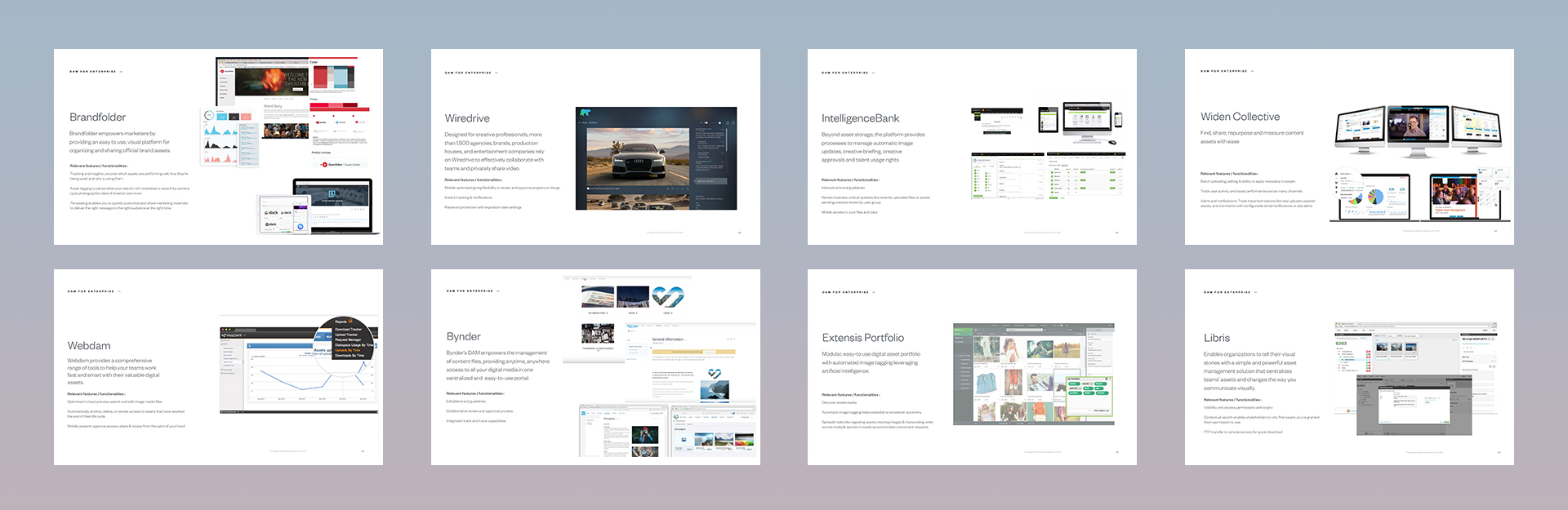
With an abundance of research compiled, we began to wireframe the designs and created different personas and archetypes based on the specific desires of our users.
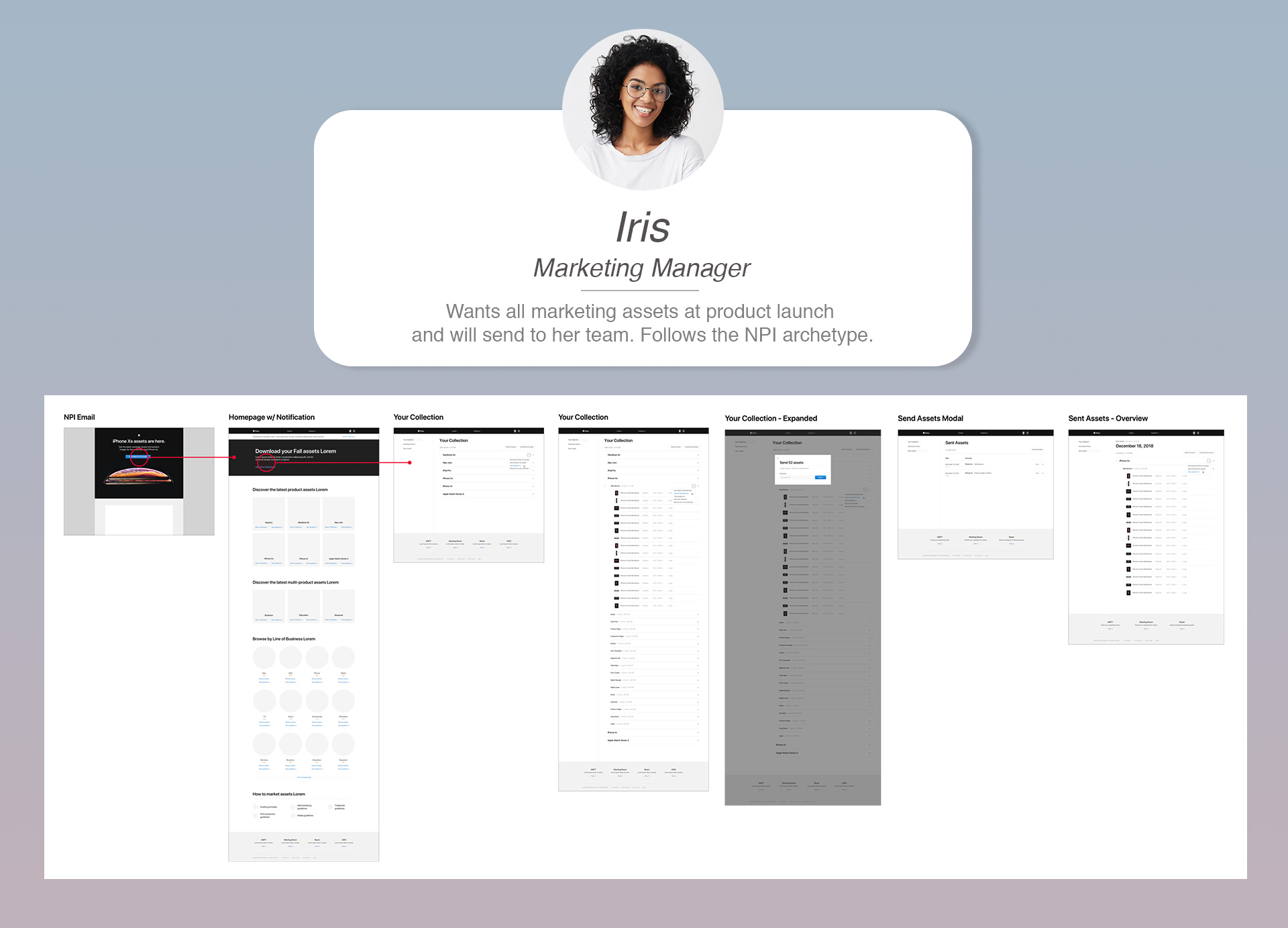
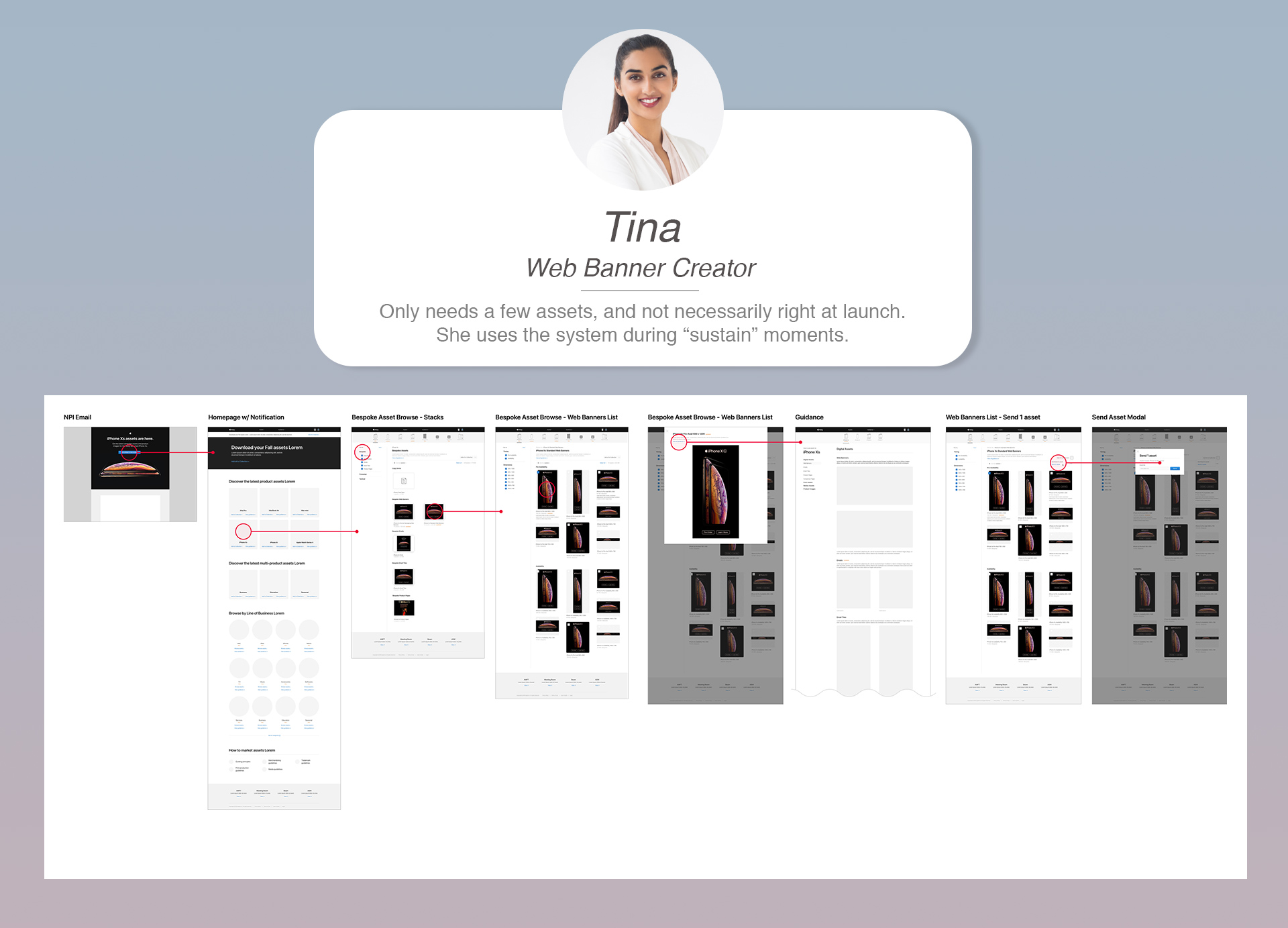
After approval from internal stakeholders, the team worked through crafting the user experience in more detail, moving into higher fidelity designs. The design team worked closely in tandem with front end developers and backend engineers using AEM to construct the web based platform.
The initial rollout included both desktop and mobile experiences. Many of the platform’s features are available in both viewports, but specific features such as downloading are only accessible through the desktop format.
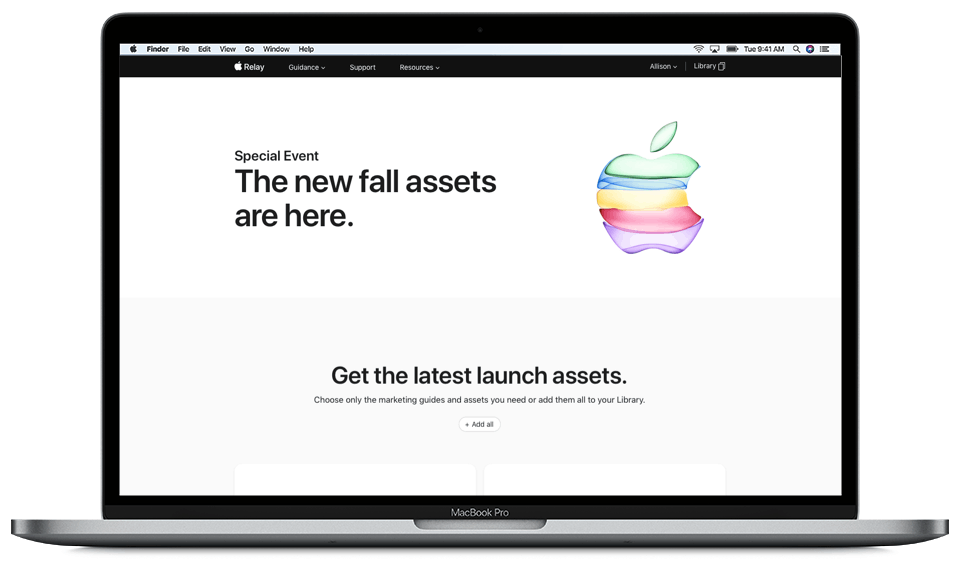
When a partner enters the Relay platform, they are presented with a homepage that showcases all the latest marketing assets for their products. Additionally, from this landing page, Apple partners can also browse previously launched items and navigate to general guidance on how to create Ads with their assets.
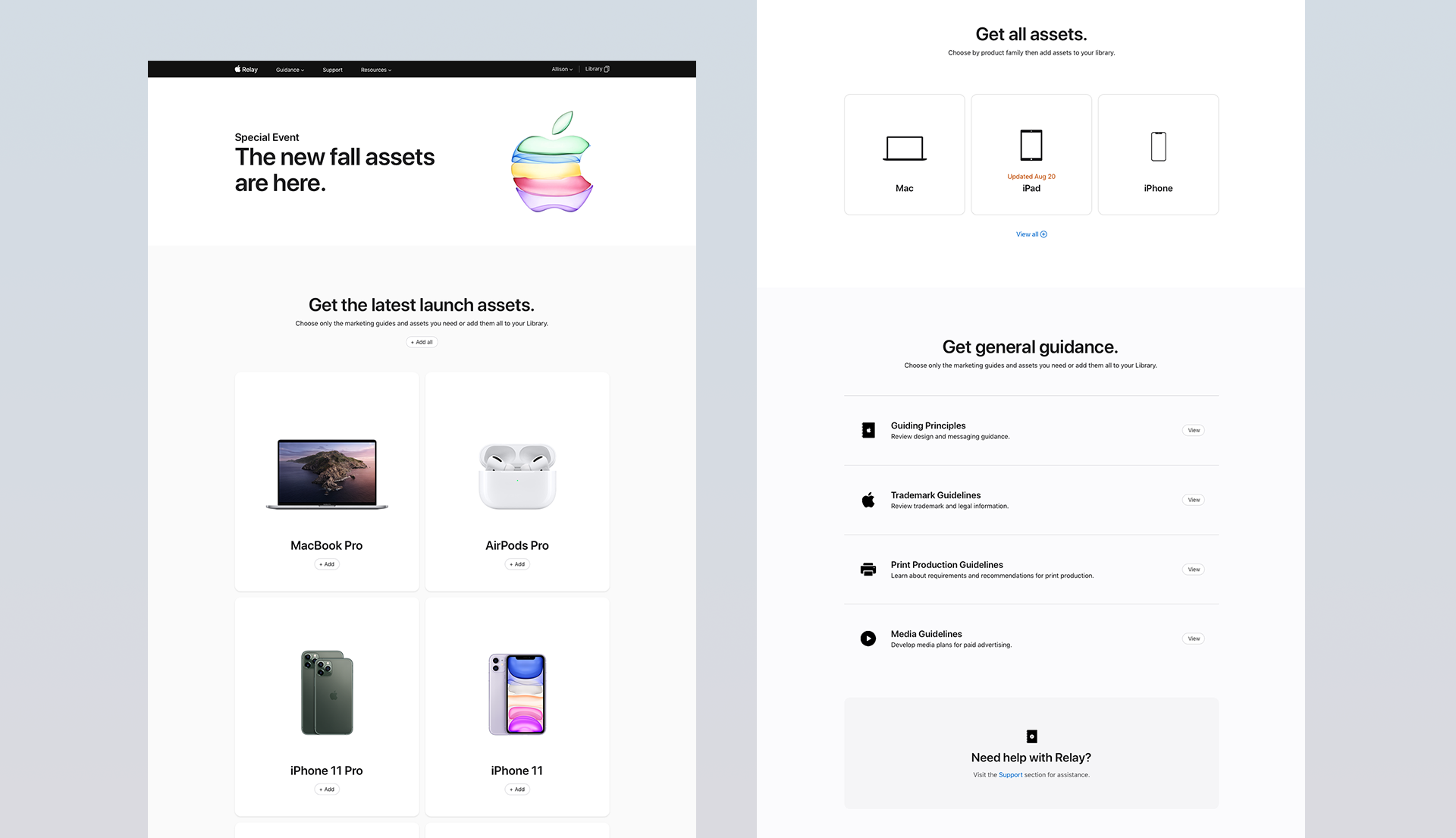
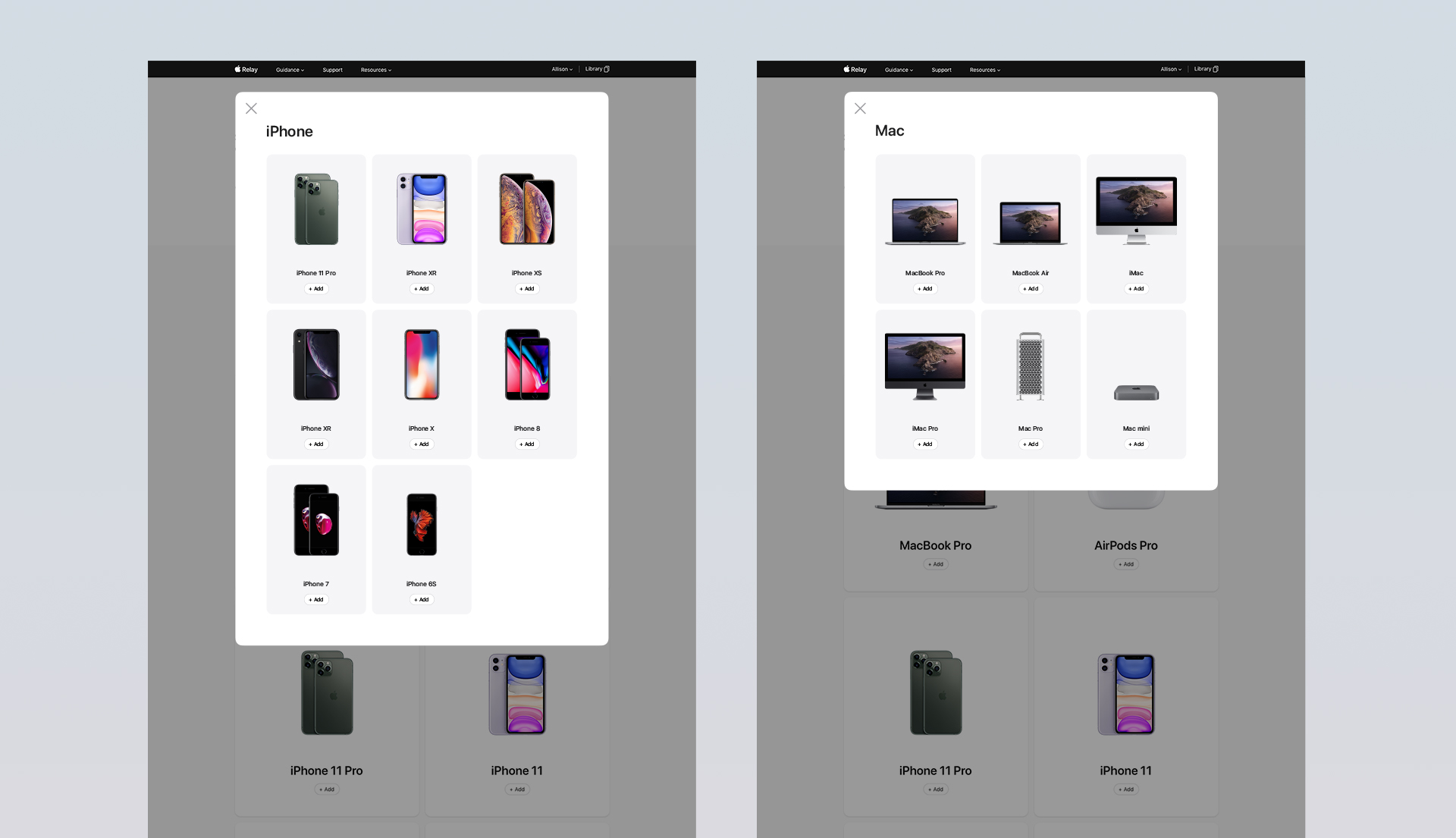
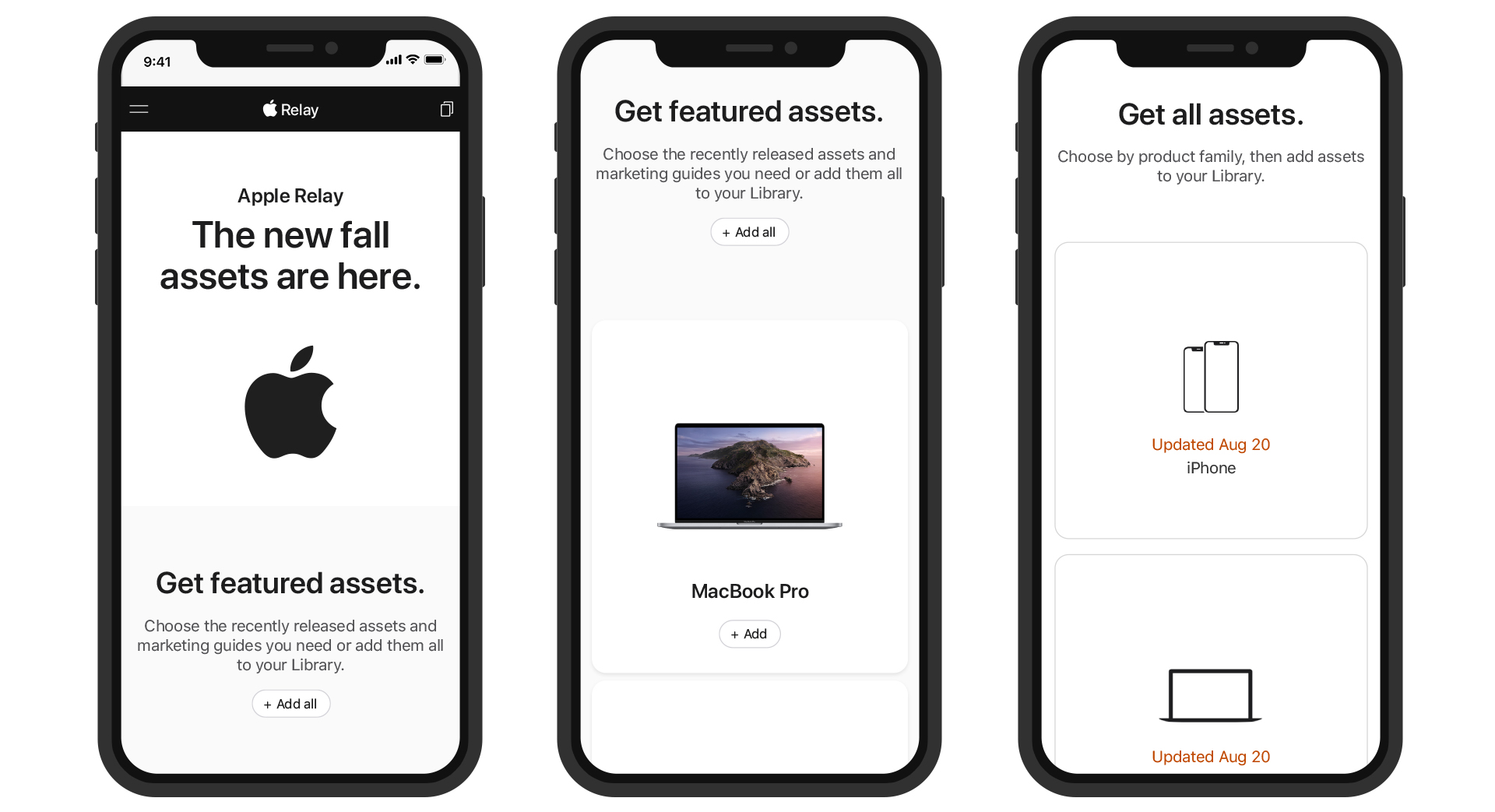
The Relay library is where partners can download, send, preview, or delete assets. Downloading assets, the main focus of the platform for MVP, is only available in a desktop experience. Users can browse assets based on their needs resulting in quicker, more precise downloads. In the past, users were downloading all files at once which at times consisted of several hundred GBs.
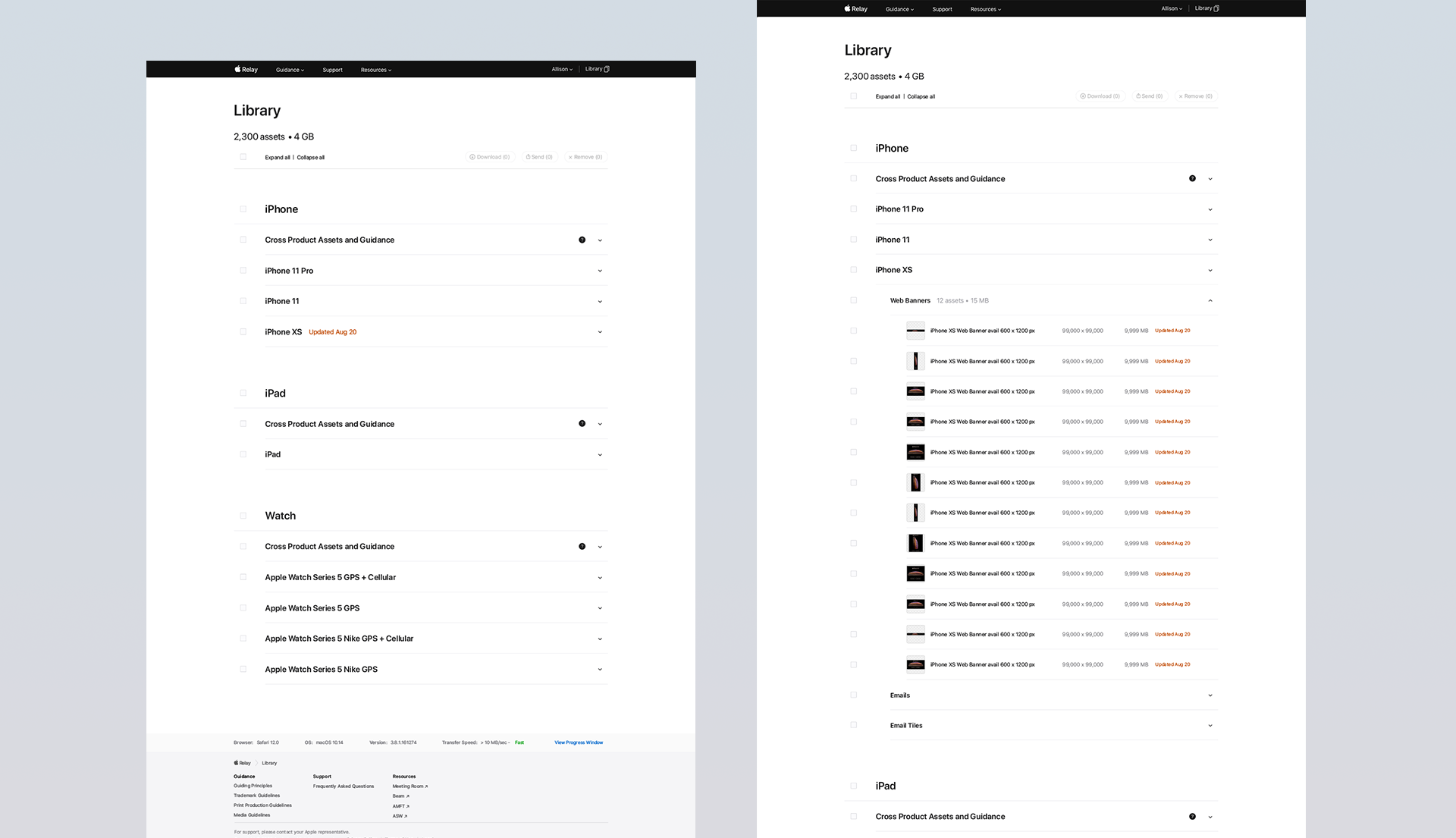
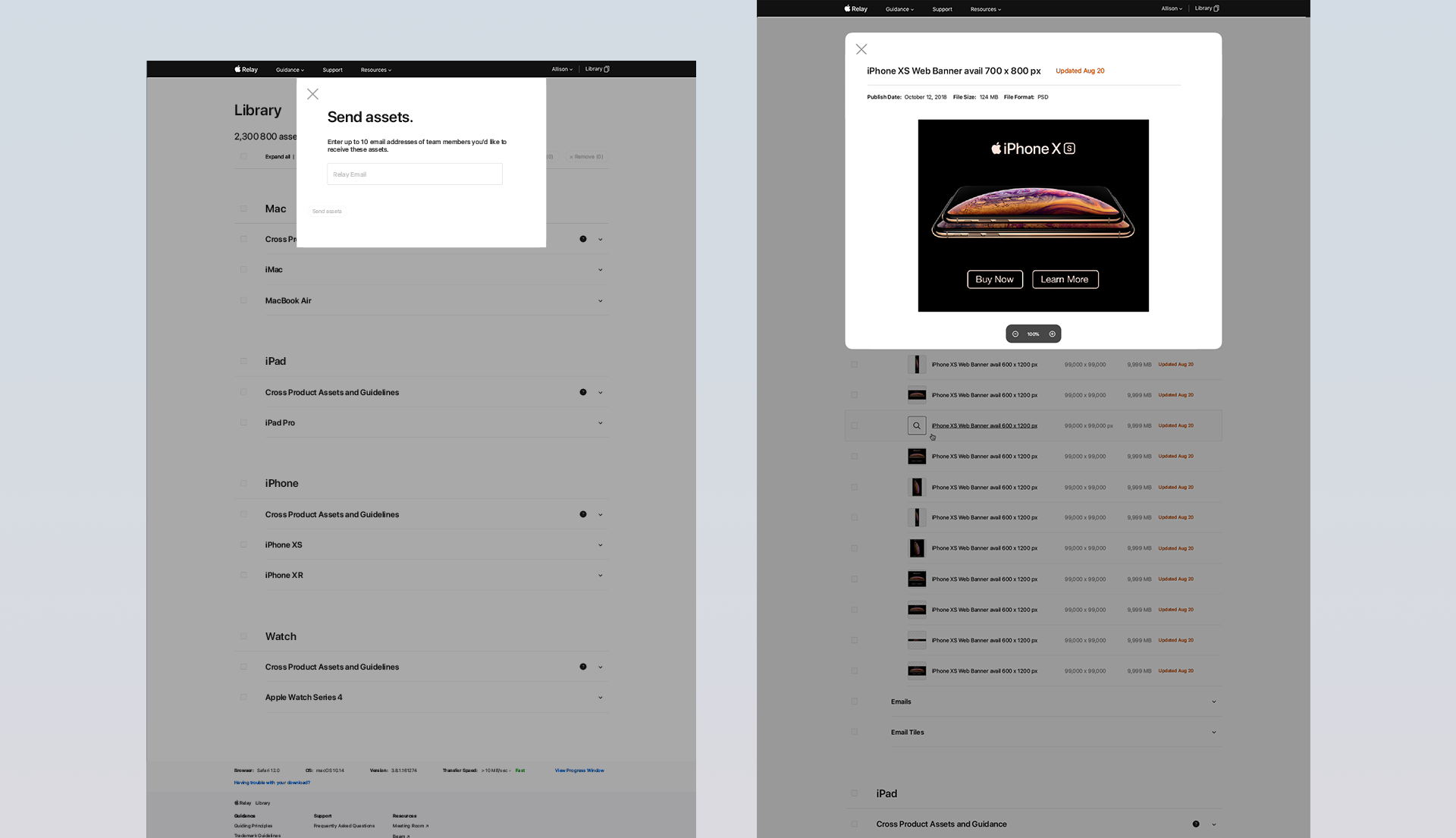
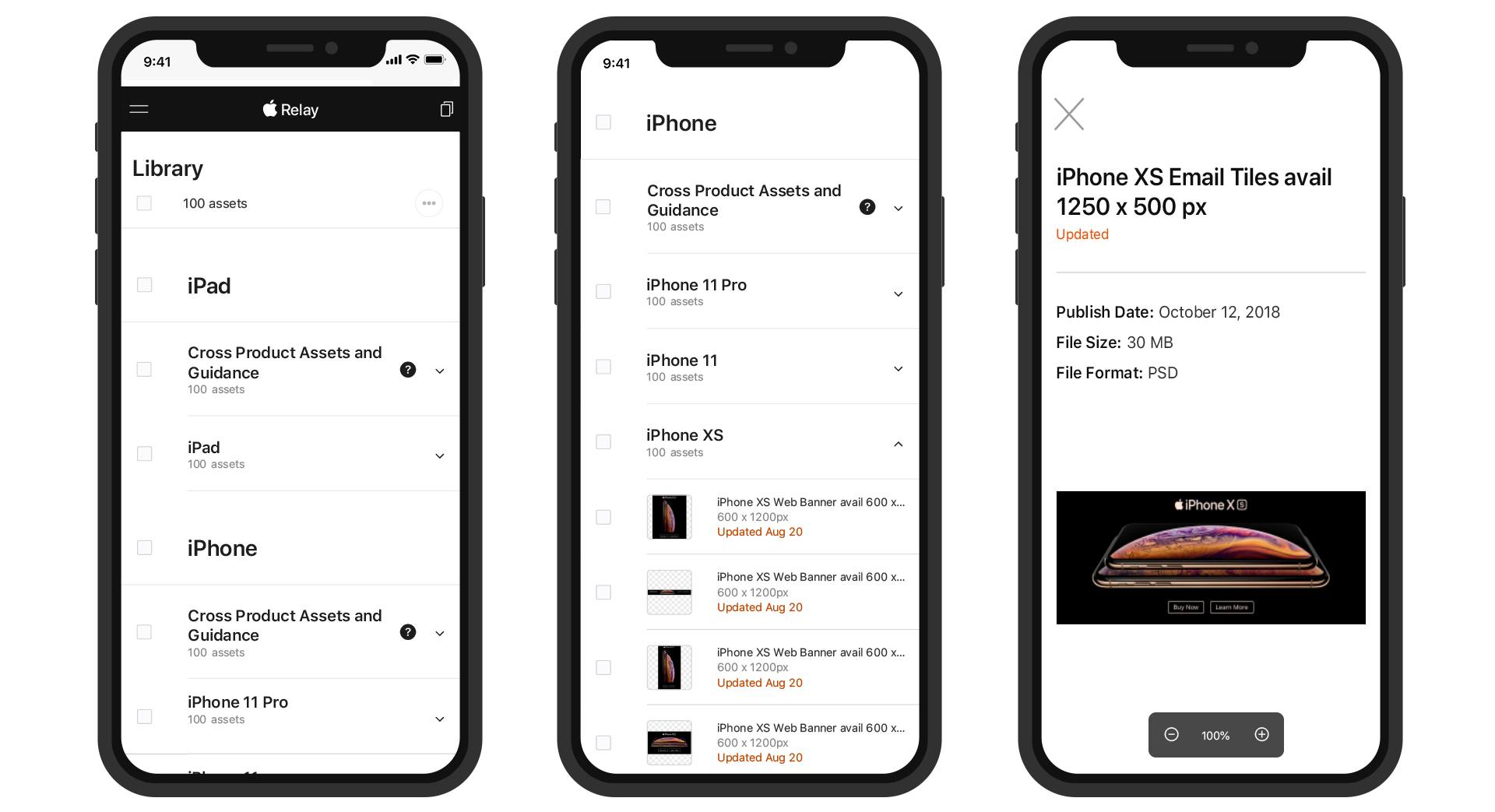
Before the launch of Relay, partners were accessing Apple marketing guidance through PDFs. This antiquated user experience separated the assets from style guides. Many times following product launches, the style guide can be updated several times, resulting in a need for an Apple representative to resend the style guide multiple times. The MVP version of Relay takes the experience one step closer and puts the product marketing guidance on the same platform, creating a harmonious and seamless experience.
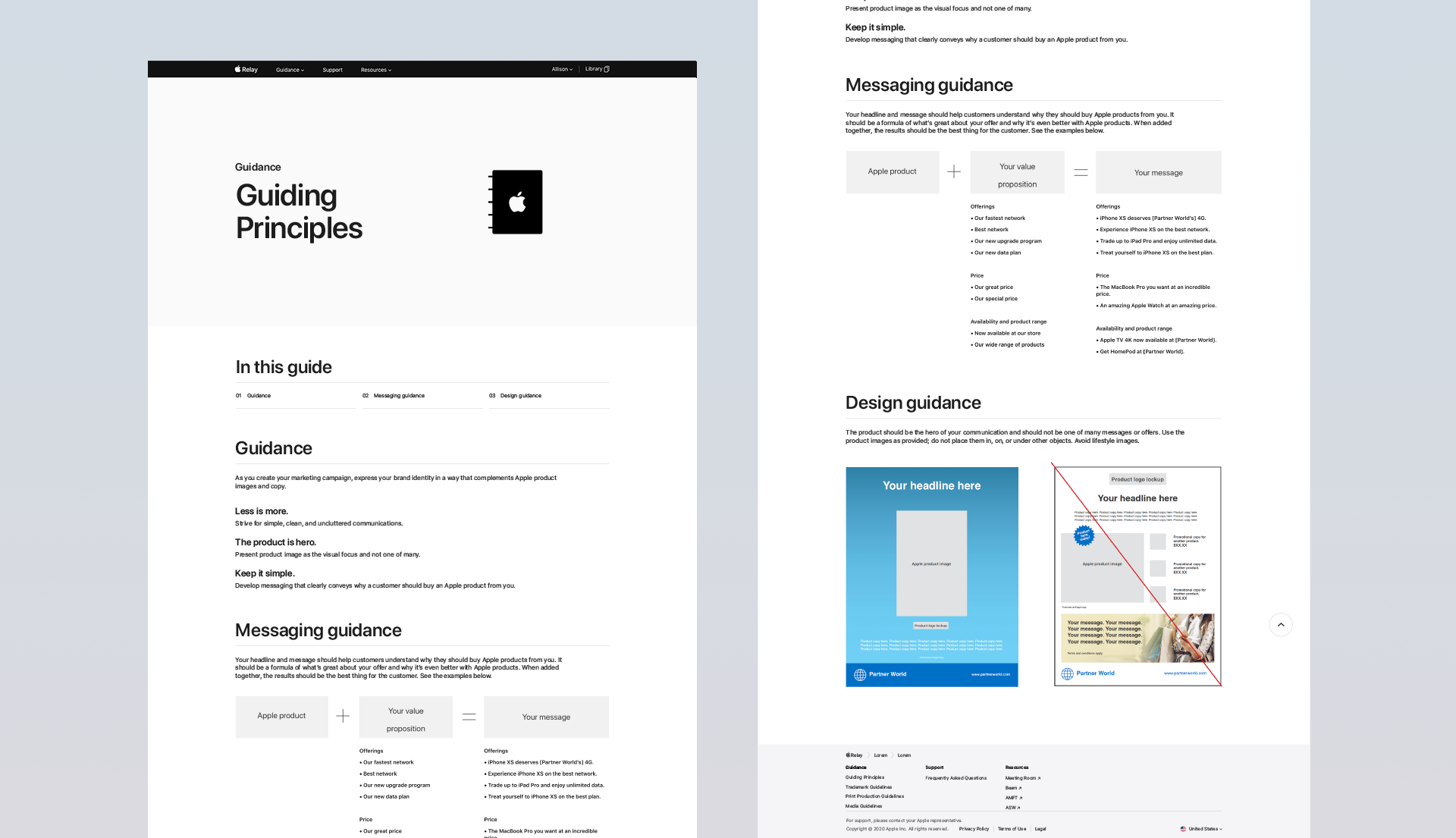
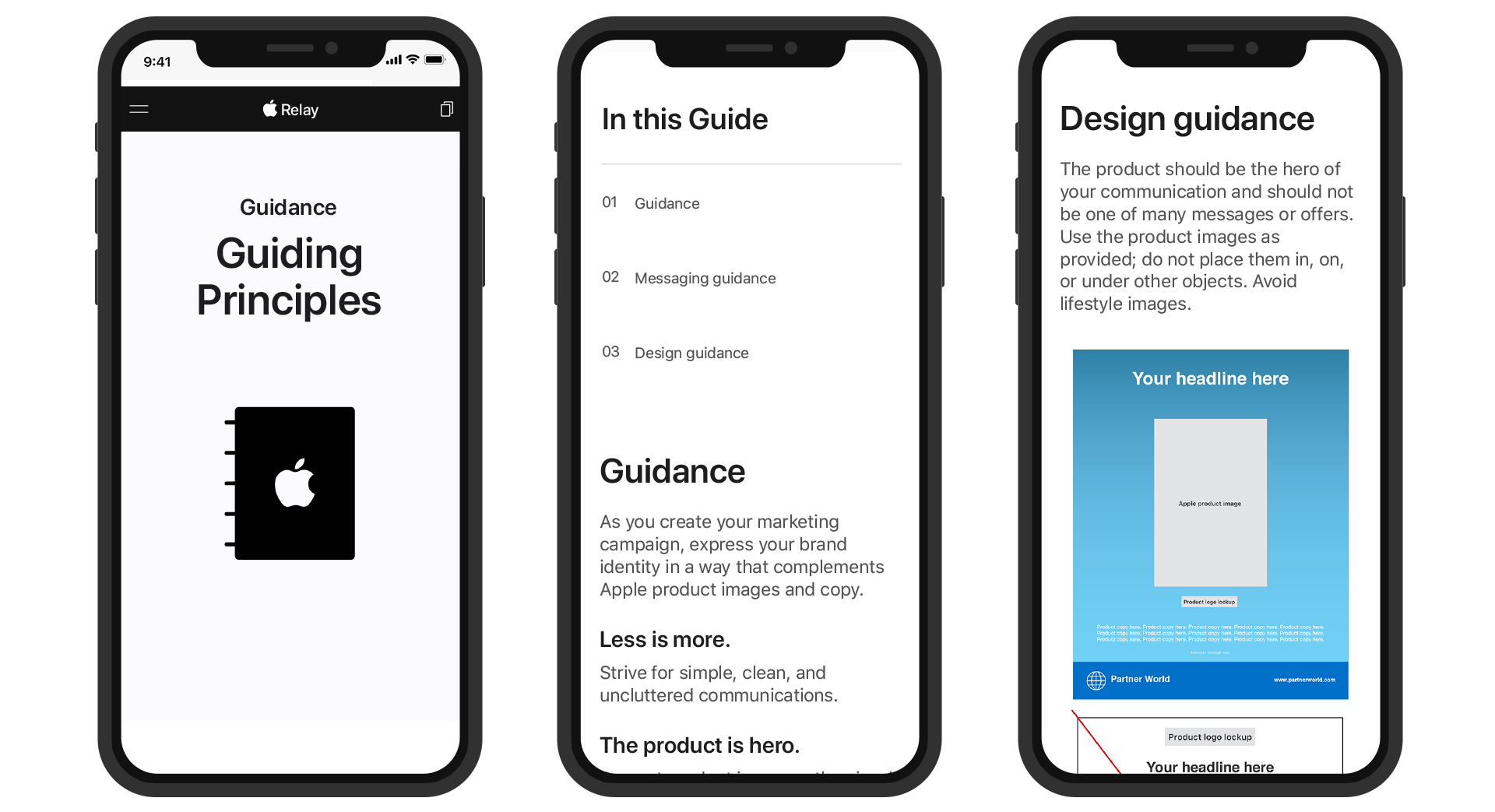
Relay as a product touches many different internal CMS platforms. Throughout the build of the front end, I assisted in giving art direction and visual guidance to our engineering teams while overseeing UX to ensure ease of use for our internal stakeholders. One of those tools is called Relay Partner Management, an asset management system that determines what partners get which marketing assets.
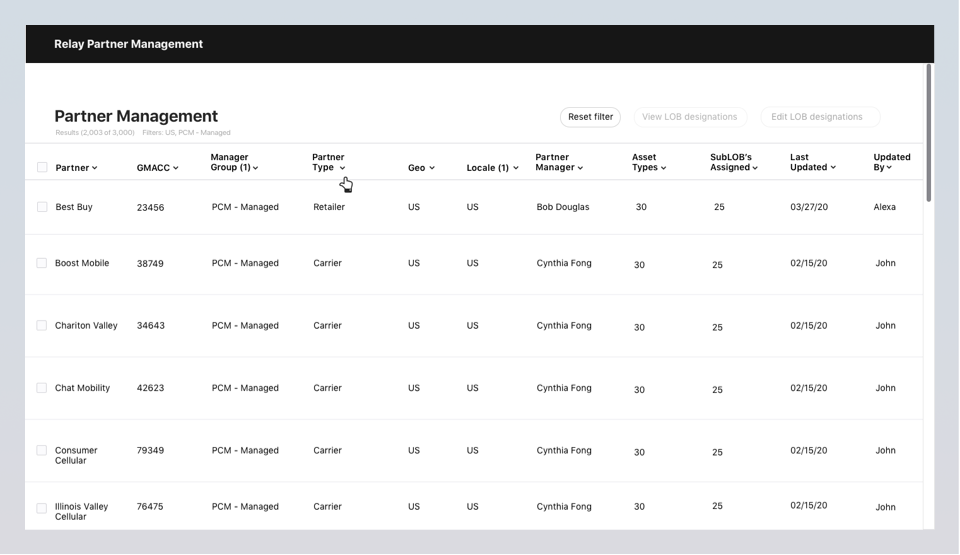
The Relay team built a robust design system using sketch to allow for quick iterations and a seamless process in working with our development partnership. The library was meticulously maintained and updated each sprint with the platform’s latest features.
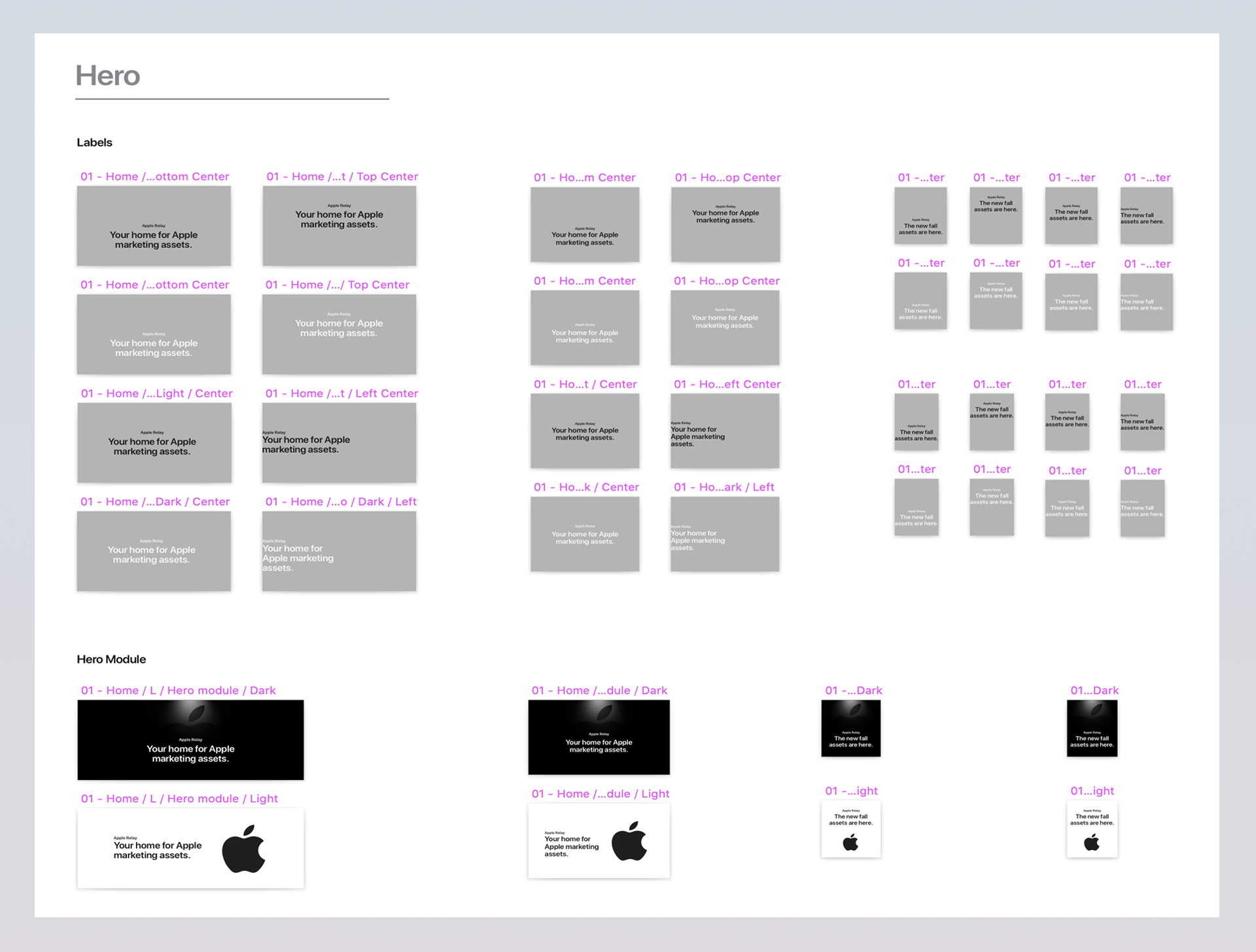
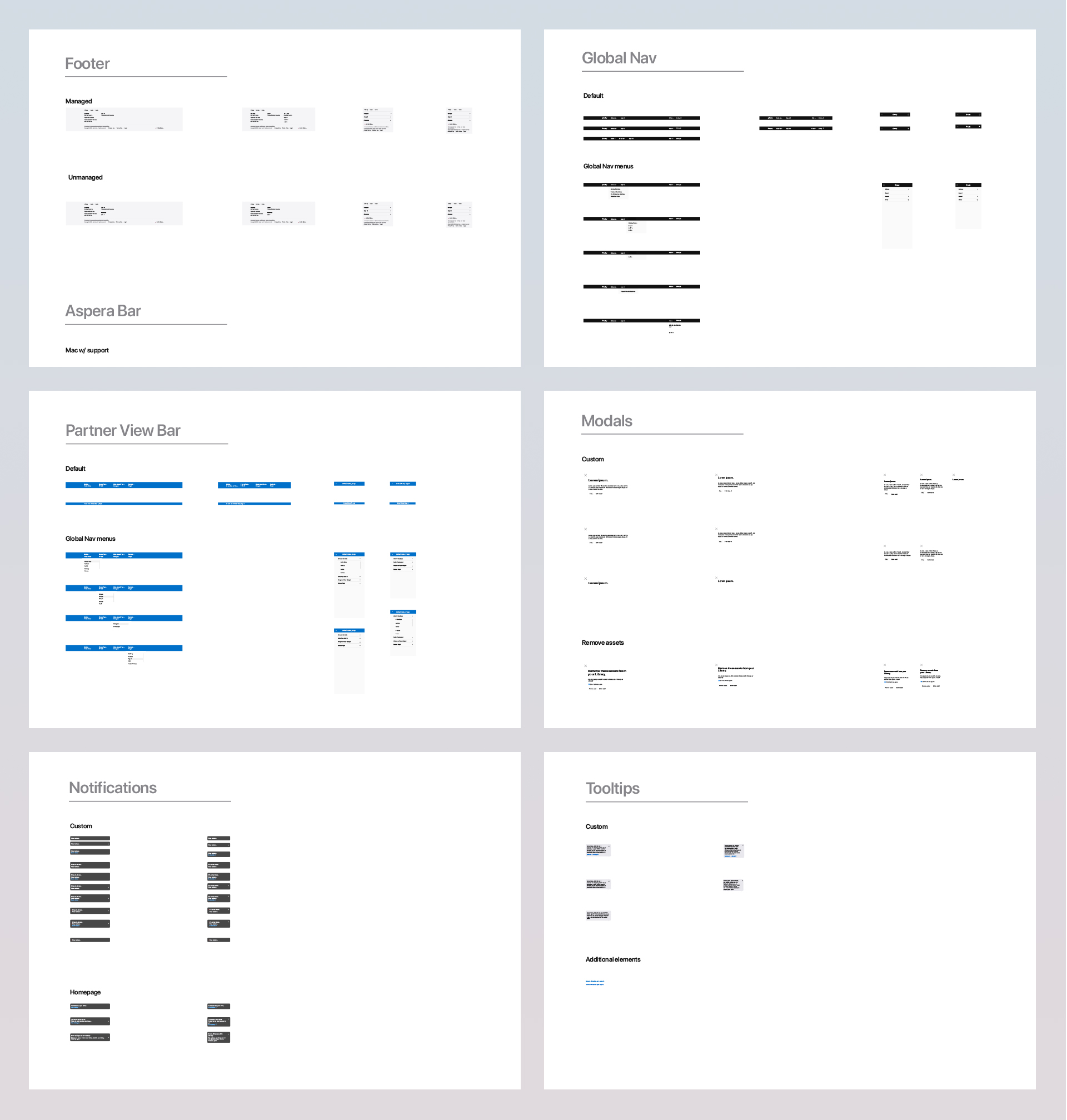
This served as a master document for current and future teammates. Our design system has served as a great reference for other teams within our department to follow for their projects.
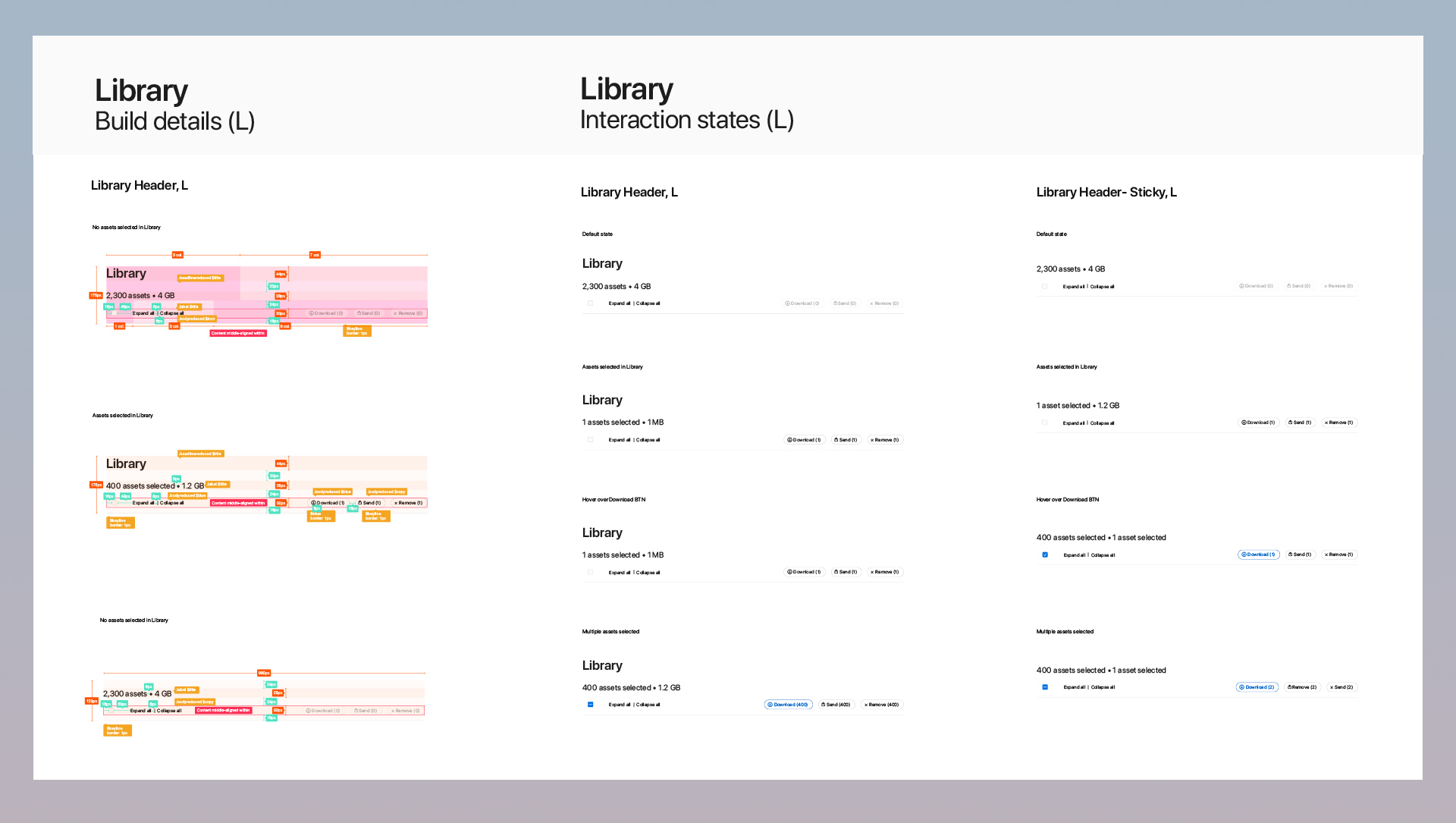
When the MVP of Relay rolled out, it gave us a unique opportunity to conduct usability testing with Apple’s partners. Our study consisted of interviews with 13 of our partners both in and outside the US to learn how they were using the platform. Any UI or language that was not intuitive was flagged, documented, and assessed for change.
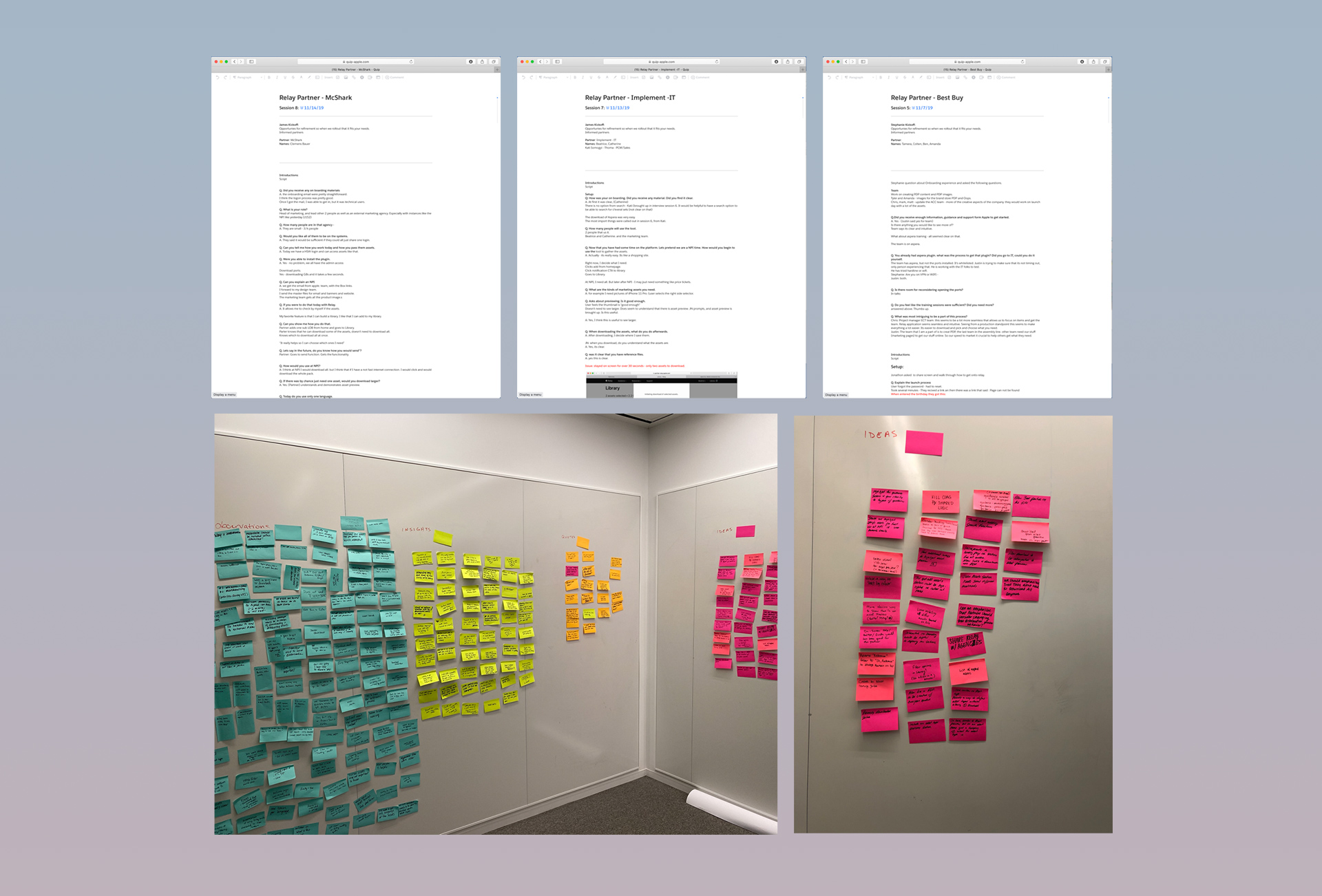
The design team was able to take these learning and apply updates to elements, ensuring the application was the most user friendly as possible. Findings that called for larger structural updates were shared back to our business stakeholders and put into our feature roadmap.
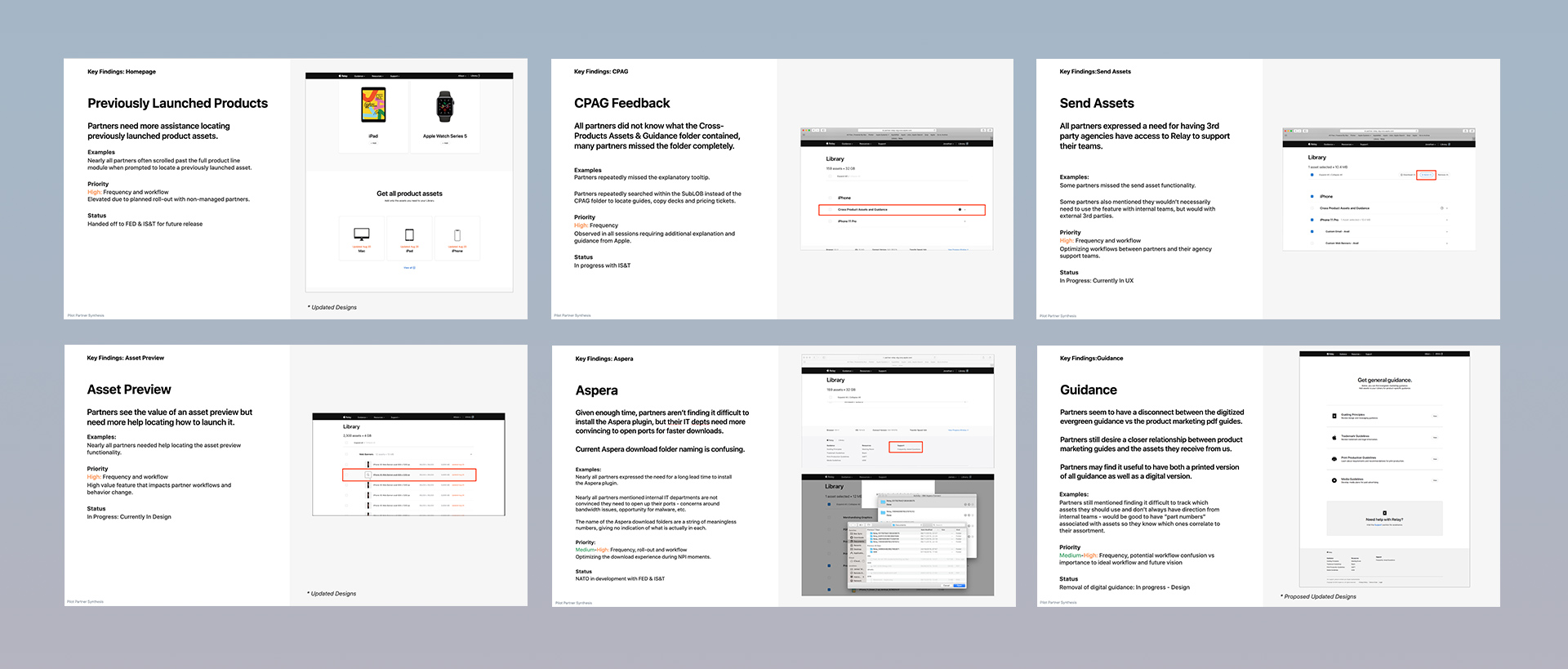
As the Relay platform continues to build out features, the creative team continues to work with stakeholders to adapt and refine for the best user experience. Continued improvements for these internal management systems (AEM & homegrown CMSs) are also taking place. Over time more partners and GEO locales are being brought onto the platform.
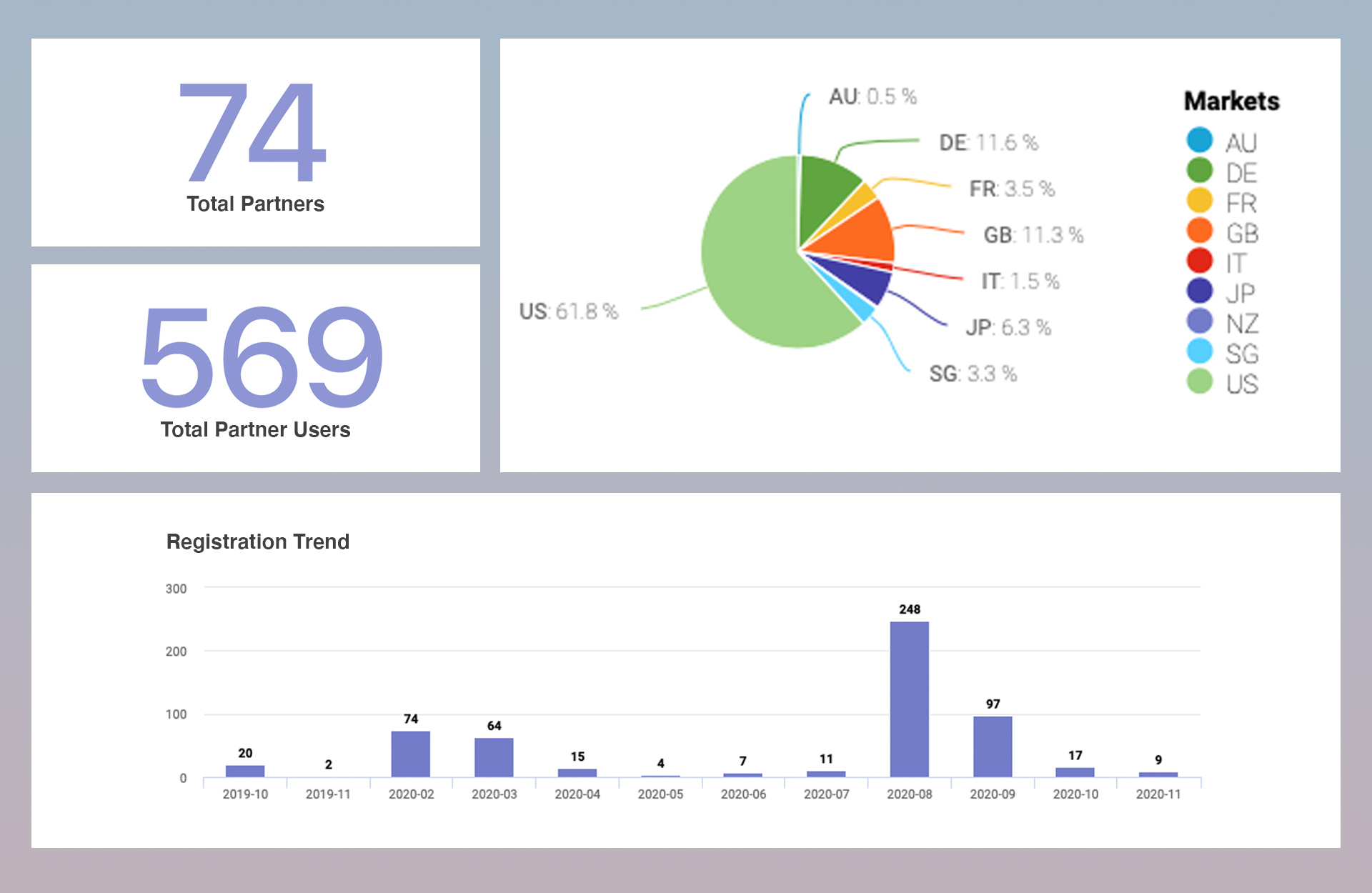
After usability testing, we aligned with our stakeholders and development partners to plan feature rollouts for the upcoming year. Cross functional partners and development teams were integrated into planning to ensure the output was met with proper budget and resource allocation.
An increasing number of partners are moving onto the Relay platform as a place to gather all their Apple marketing needs. Enhancements like system wide emails, on-site notifications, and digital guidance are just some of the features that will be developed in the next few months.